TASverter
History
TASverter is a tool for converting geometrical and other data from the native file formats of some common space thermal software analysis tools into the STEP-TAS neutral format, and then possibly converting it into another native file format.
STEP-TAS is a data exchange format designed specifically for Thermal Analysis for Space and layered on top of the “STEP” standard that is more formally known as ISO 10303.
TASverter and STEP-TAS have been developed by the Analysis and Verification Section of the Thermal Control Division of the European Space Agency (ESA) to address the needs of product data exchange between the main analysis tools used within the European Space Thermal community.
Architecture
TASverter converts a model from one format to another format with a STEP-TAS dataset or repository as internal intermediate storage. The TASverter design is based around two types of modules:
Readers of Model or results data.
Writers of Model or results data.
This release of TASverter contains modules for reading and writing Model data, but future releases of TASverter will also offer modules for reading and writing results data. A reader module processes the source model (or results data) and converts it into an internal STEP-TAS representation. A writer module takes the internal form and converts it into the specific tool format required by the destination model. If necessary, unit conversion and node renumbering can be applied during reading or writing. The general data flow that TASverter performs during conversion is shown below:
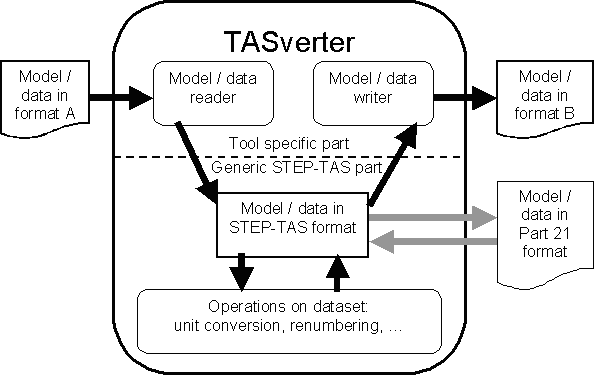
TASverter is written in Python and its main modules can be divided into two basic categories:
Generic STEP-TAS part:
The core module in this category is automatically generated from the STEP-TAS data definition. Other modules provide facilities to simplify accessing and generating data items in the STEP-TAS dataset, and functions to read and write STEP-TAS files in the ‘STEP Part 21’ format defined in ISO 10303-21:2002). Additional modules deal with generic functionality such as unit conversion and renumbering.
Models can be read and written using the “internal” STEP-TAS format: the so-called Part 21 format. However, users should be aware that although every effort is being made to freeze individual areas of the STEP-TAS protocol when that area of functionality is released, these Part 21 files should not be used for the long term archiving of model data until the complete STEP-TAS protocol is finally frozen.
Tool specific part:
These modules are designed to read and write models and data supported by particular tools. These modules have to make use of elements and functions of the generic STEP-TAS part, e.g. to construct the STEP-TAS representation of the model or data.
Some of the tool formats that were available when TASverter was originally written have evolved significantly over the years. Please use the STEP-TAS interfaces in those tools, if available, as TASverter cannot handle the new, evolved formats, but still provides access to these legacy formats for historical reasons.
TASverter has been extended in recent years to offer a STEP-TAS geometry file viewer, a simple Excel model format reader, and a new “TMMverter” module for converting ESATAN and SINDA/Fluint thermal network models.
It is not possible to convert directly from GMM to TMM formats.
Tool Format Overview
-
Please use the STEP-TAS interface provided by ESATAN-TMS 2021 or newer
-
Please use the STEP-TAS interface provided by Thermica-4.9.1 or newer
-
Please use the STEP-TAS interface provided by td_tas_coverter converter.
TASverter:
Reader modules are available for the following data formats (“Format A” in the figure above):
Excel Geometry Format (xlsx) - a limited, experimental format used internally (NEW)
ESATAN network model (d) - a standard ESATAN deck (NEW)
SINDA/Fluint network model (d) - a standard SINDA/Fluint deck (NEW)
TRASYS inp file - the old format frozen in 2007 but still useful
NASTRAN BDF file version 2005 - the old format still used internally in ESA
ESARAD geometry (erg), version 5.1 - the old format from 2008 (Legacy)
THERMICA SYSBAS, version 3.2 - the old format from 2008 (Legacy)
THERMICA VIF, version 3.2 - the old format from before 2008 (Legacy)
Writer modules are available for the following data formats (“Format B” in the figure above):
VIEWER (html) - for viewing a STEP-TAS geometry file in a Web browser (NEW)
ESATAN network model (d) - a standard ESATAN deck (NEW)
SINDA/Fluint network model (d) - a standard ESATAN deck (NEW)
TRASYS inp file - the old format frozen in 2007 but still useful
MSC.PATRAN session file version 2003 - old format used internally in ESA
MSC.PATRAN nodal results - old format used internally in ESA
ESARAD geometry (erg), version 5.1 - the old format from 2008 (Legacy)
THERMICA SYSBAS, version 3.2 - the old format from 2008 (Legacy)
Note that the conversion between geometrical models is currently limited to the geometrical definitions with thermal node meshing and thermo-optical properties. Kinematics and mission aspects are not handled.
The table below shows which formats are handled, and those modern equivalents which are not:
Tool |
Format |
Reader |
Writer |
Comment |
|---|---|---|---|---|
STEP-TAS |
stp |
yes |
yes |
use TASverter -viewer option to view geometry |
Excel (2022) |
xlsx |
yes |
no |
new, simple experimental format used within ESA |
Esarad-r5 (2008) |
erg |
yes |
yes |
old, doesn’t read ESATAN-TMS erg format |
Thermica3 (2008) |
SYSBAS |
yes |
yes |
old, deprecated/unsupported in Thermica4 |
Thermica3 (2008) |
VIF |
yes |
no |
old, completely unsupported in Thermica4 |
TRASYS (2007) |
inp |
yes |
yes |
old, but format has been frozen for many years |
NASTRAN (2005) |
bdf |
yes |
no |
old, used for specific conversions within ESA |
PATRAN (2003) |
ses |
no |
yes |
old, used for specific conversions within ESA |
… |
… |
… |
… |
… |
ESATAN-TMS TMM |
d |
yes |
yes |
new TMMverter to/from SINDA/Fluint TMM |
SINDA/Fluint TMM |
inp |
yes |
yes |
new TMMverter to/from ESATAN-TMS TMM |
… |
… |
… |
… |
… |
ESATAN-TMS |
erg |
NO |
NO |
use ESATAN-TMS 2021[*] to/from STEP-TAS |
Thermica4 |
sysmsh |
NO |
NO |
use Thermica-4.9.1[*] to/from STEP-TAS |
Thermal Desktop |
dwg |
NO |
NO |
use td_tas_converter to/from STEP-TAS |
[*] or newer
TASverter Command Line Options
TASverter startup options
The TASverter executable program contains and integrates the Python source of the standalone and graphical user interface versions, and the supporting Python modules. It can take the following options in addition to, or instead of, those shown in the TASverter help/usage message below:
--gui # run the TASverterGUI [default on Windows]
--nogui, --no_gui # run the TASverter command line [default on Linux]
--news # check https://exchange.esa.int for news [default ON]
These options may also be saved in the environment variable TASVERTER_FLAGS, which is a comma separated list containing one or more of the following:
GUI, NOGUI, NO_GUI, NEWS, NONEWS, NO_NEWS
TASverter conversion options
------------------------------------------------------------------------------
TASverter
Thermal Analysis for Space software model converter
version r2022-12-20
------------------------------------------------------------------------------
The program must be started with:
TASverter [options]
in which [options] are defined as follows:
The following options specify the name and the format of the input model file.
One of these options has to be specified:
--from_SYSBAS=SOURCE_FILE.SYSBAS
Sets the Thermica V3.2 SYSBAS file SOURCE_FILE as source model file
--from_VIF=SOURCE_FILE.VIF
Sets the Thermica V3.2 VIF file SOURCE_FILE as source model file
--from_erg=SOURCE_FILE.erg
Sets the ESARAD 5.1 geometry file (.erg) SOURCE_FILE as source model file
--from_BDF=SOURCE_FILE.BDF
Sets the NASTRAN BDF file (.BDF) SOURCE_FILE as source model file
--from_TRASYS=SOURCE_FILE.inp
Sets the TRASYS INP file (.inp) SOURCE_FILE as source model file
--from_TAS=SOURCE_FILE.stp
Sets the STEP-TAS part 21 file SOURCE_FILE as source model file
--from_ESATAN_TMM=SOURCE_FILE.d
Sets the ESATAN TMM file (.d) SOURCE_FILE as source results file
--from_SINDAF_TMM=SOURCE_FILE.inp
Sets the SINDA/fluint TMM file (.inp/.sin) SOURCE_FILE as source results file
--from_xlsx=SOURCE_FILE.xlsx
Sets the Excel GMM file (.xlsx) SOURCE_FILE as source model file
The following options specify the name and format of the output model file.
One of these options has to be specified:
--to_SYSBAS=DEST_FILE.SYSBAS
Sets the Thermica V3.2 SYSBAS file DEST_FILE as destination model file
--to_erg=DEST_FILE.erg
Sets the ESARAD 5.1 geometry file (.erg) DEST_FILE as destination model file
--to_PAT=DEST_FILE.ses
Sets the PATRAN session file DEST_FILE as destination model file
--to_TRASYS=DEST_FILE.inp
Sets the TRASYS file DEST_FILE as destination model file
--to_TAS=DEST_FILE.stp
Sets the STEP-TAS part 21 file DEST_FILE as destination model file
--to_ESATAN_TMM=DEST_FILE.d
Sets the ESATAN TMM file (.d) DEST_FILE as destination results file
--to_SINDAF_TMM=DEST_FILE.inp
Sets the SINDA/fluint TMM file (.inp/.sin) DEST_FILE as destination results file
--to_viewer=viewer_log_prefix
Sets the web viewer as destination, uses the parameter as logfile prefix
*** Note that this is beta code!
Please report any issues at tasverter@thermal.esa.int
Additional options are:
--renumber
Activates the node renumbering feature. This option needs a file called
"SOURCE_FILE.renumber".
This option can be used as a work around in cases where the maximum thermal
node number of the original model exceeds the maximum thermal node number
supported by the code for the generated model.
See also the description under the option --make_renumber_template
--make_renumber_template
Forces the generation of a template for the renumbering input file. It will
also generate a sorted list with thermal node numbers from which the free
node number ranges can be derived. This option is activated as soon as the
maximum node number in the original model exceeds the maximum supported node
number of the code to be used for the generated model.
To apply the desired renumbering scheme:
- Rename the file SOURCE_FILE.renumber.template" to SOURCE_FILE.renumber
- Edit the file SOURCE_FILE.renumber to apply the desired renumbering.
The format of the file is explained in the comments in the generated
template file.
- Re-run TASverter, this time with the option "--renumber":
TASverter --renumber --from_xxx=SOURCE_FILE.XXX --to_yyy=DEST_FILE.YYY
--inactive_node=INACTIVE_NODE
Assigns the specified node number to both sides of double side inactive
faces, i.e. both sides of a surface are inactive (e.g. due to nrays=0 in
THERMICA SYSBAS file). The thermo-optical properties solar absorptance
(alpha) and infra-red emittance (epsilon) are always set to 1.0 for both
sides of double inactive faces.
Default value: inactive_node=99998.
--double_sided_gap=DOUBLE_SIDED_GAP
In some codes (e.g. in THERMICA) it is not possible to have different
thermal node numbers at the two sides of a surface. A work around solution
for this limitation is to generate for these codes two single side active
surfaces separated by a gap of size DOUBLE_SIDED_GAP. The single side
active surfaces are offset from the original position over a distance of
+ and - 0.5*DOUBLE_SIDED_GAP in the direction of the local normal. This
gap helps to prevent numerical problems during the radiative analysis.
Default value: double_sided_gap=0.001000
--all_warnings
All warning messages generated will be printed on the screen
This option overrides the option max_warnings_number
--max_warnings_number=MAX_WARNINGS_NUMBER
Specifies the maximum number of warnings messages of the same category that
will be printed on the screen.
Independently of this option, all warnings are recorded in the log file.
Default value: max_warnings_number=10
--material_environment=MATERIAL_ENVIRONMENT
Selects the preferred material environment in the case the source model
contains more than one material environment and the format of the
destination does not support multiple material environments.
Default value: material_environment="" (empty string)
This will cause the selection of the first material environment
--source_length_unit=UNIT
Specifies the length units used for the source model
Valid length units are m (metre), cm (centimetre), mm (millimetre),
in (inch) and ft (foot)
Default value: m or the unit specified in the source model file.
--destination_length_unit=UNIT
Specifies the length units used for the destination model
Valid length units are m (metre), cm (centimetre), mm (millimetre),
in (inch) and ft (foot)
Default value: m or the unit implicitly used by the destination model format
--facet_angle=ANGLE
Specifies the angle in degrees to be spanned by the conical facets used to
approximate the TRASYS spheroid, ogive and toroid.
Default value: facet_angle = 15.000000