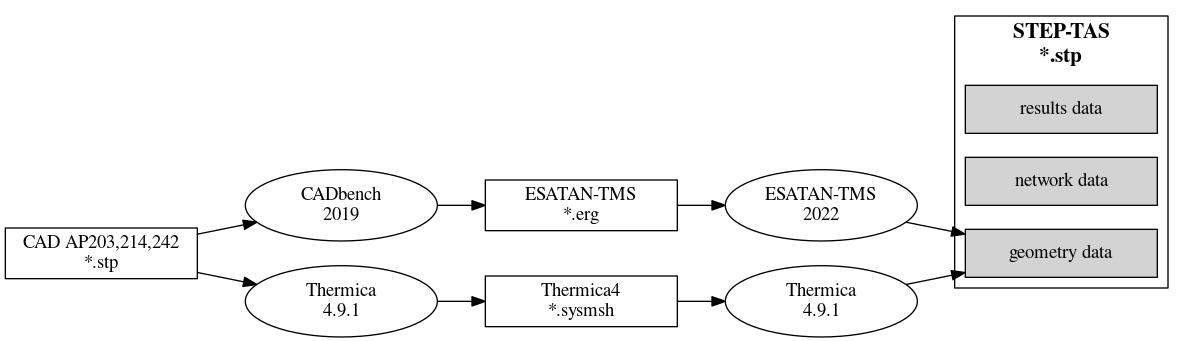What about CAD?
There is no “direct” or “automatic” conversion from CAD AP203, AP214, or AP242 STEP files to STEP-TAS, because these are completely different exchange protocols, as mentioned several times previously.
However, is is possible to load CAD AP202 and AP214 STEP files into:
CADbench-2019+, which is supplied with ESATAN-TMS, where parts can be simplified and exported to *.erg format with some level of conversion of facetted shapes into ESATAN-TMS geometry primitives. Once loaded into ESATAN-TMS Workbench, even facetted shapes can be used as reference scaffolding for constructing simpler geometry primitives.
Thermica-4.9.1+, where once loaded, the CAD parts can be used as reference scaffolding for creating simpler primitives.
CAD geometries usually have detailed meshes, with holes, fillets, rounded corners, etc. that must be simplified for thermal analysis, and significant rework may also be required to assign surface activity and material properties.