Release Notes
Introduction
The TASverter-2022-12-20 release offers the following:
a new simple Excel model reader, with examples and template
an different STEP-TAS geometry viewer that creates an html file and opens it directly in the user’s browser.
a new TASverterGUI that also handles ESATAN and SINDA/Fluint TMM conversion
an extended User Manual that can also be opened in the user’s browser
improved documentation showing conversion workflows
reference to STEP-TAS interfaces in other tools
available on both Windows and Linux
Note that no changes have been made to any of the legacy formats. These reader/writers are only able to handle the tool formats as they were when TASverter was first designed, and are not able to handle the newer formats that have evolved since then. Users are expected to use their native tools to convert to and from STEP-TAS format where possible.
We kindly ask you to provide your feedback on this release to tasverter@thermal.esa.int
Installation
This release of TASverter is provided in a zip archive for Windows, and a compressed tar archive for Linux. Both archives contain a single executable which provides access to both the graphical user interface and the command line versions, as well as help files, etc. No additional setup should be needed.
On Windows, the default behaviour is to run the GUI version.
On Linux, the default behaviour is to run the command line version.
The user can change this behaviour by running the executable in a command / terminal window and appending the –gui or –nogui flag.
By default, the executable will also connect to https://exchange.esa.int to see whether any updates are available.
These options may also be saved in the environment variable TASVERTER_FLAGS, which is a comma separated list containing one or more of the following:
GUI, NOGUI, NO_GUI, NEWS, NONEWS, or NO_NEWS
New Simple Excel Model reader
A Simple Excel Model reader has been developed for internal use in ESA, and is provided “as is”. It is intended as a short term convenience, and is not expected to be used for serious model exchange and archive because the format is likely to change. This simple model format offers limited functionality:
The following standard STEP-TAS geometry primitives are available: rectangle, quadrilateral, triangle, disk, cylinder, cone, sphere and paraboloid;
Transformations and rotations are not supported: all positions are absolute;
Kinematics, cutting shells and combination shells are not supported;
The model follows a simple flat structure.
Two example files, and a template xlsx file are available from within the TASverterGUI by selecting the File / Excel model format menu option. The files contain a Help sheet describing the available primitives, as shown below, and instructions on how to enter the geometry definitions, materials, etc. on the different sheets.
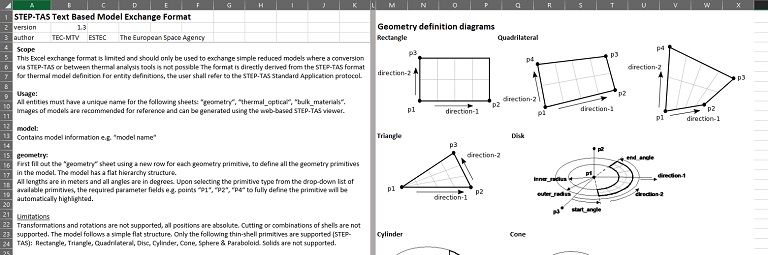
New STEP-TAS geometry viewer
The STEP-TAS viewer has been completely redesigned. The previous version involved starting a local web server, and the user typing the address of that web server into their browser. The new version simply creates an html file and opens that file directly in the user’s browser, where it is possible to select parts of the model hierarchy, and display overlays showing surface activity and optical properties. The user can share the html file with other users if needed.
Notes:
The user may need to click “Stop / Ctrl-C” to return control back to the TASverterGUI;
Running the viewer using the command line on Linux may trigger a text-based browser if no desktop is available.
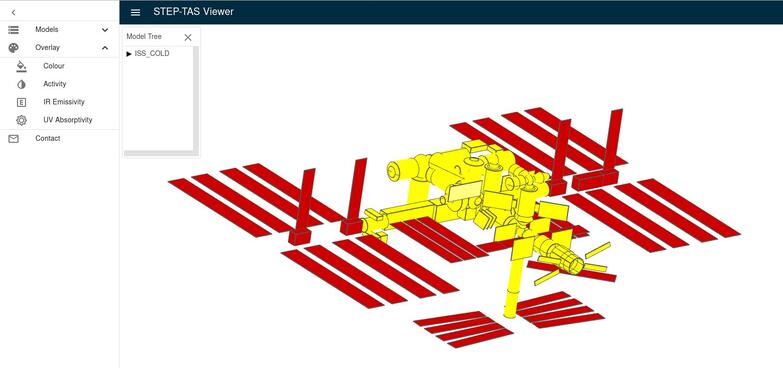
New TASverterGUI
The TASverterGUI has been rewritten from scratch to:
create separate tabs for geometry and network model conversions;
support the new Excel and updated Viewer capabilities;
allow long conversions to be interrupted;
provide a browser based help system on both Windows and Linux; and
use a different user interface framework internally.
New User Manual
The User Manual has been re-written to use restructured text internally so that standard html files with a more modern look and feel can be generated that can be opened in the user’s preferred web browsers on both Windows and Linux.
The User Manual now begins with an overview page which shows the common conversion workflows, and contains answers to some frequently asked questions.
New sections deal with the the availability of STEP-TAS interfaces in other space thermal tools, the Simple Excel Model format, and TMMverter, including the usage guidelines which previously appeared in the release notes.