THERMICA-3 SYSBAS and VIF
Note
This page relates to a legacy format, is no longer maintained, and shows an old TASverterGUI.
VIF-reader module
Activation of the VIF-reader module
The THERMICA-3 VIF-reader module of TASverter is activated from the command line using the option:
–from_VIF=VIFfile.VIF
When the TASverterGUI is used, the “Model Type” of the “From” file must be set to “THERMICA VIF”.
When this option is activated, TASverter expects a VIF formatted file as input.
The VIF-reader was the first module developed for TASverter. It was deliberately implemented first because of the simplicity of the VIF format. This simplicity allowed a quick implementation and verification of the reader module and served as a basis to gain experience to develop other modules. However, the accuracy that the VIF format provides for representing radiative models is limited. Therefore the user is advised to read the THERMICA3 SYSBAS format instead, where possible. See the SYSBAS-reader module and SYSBAS-writer module sections below for more details.
SYSBAS-reader module
General limitations
The development of this module used the THERMICA Input Language User’s manual as reference. During the development, however, it became clear that several old ESABASE language constructs found in models developed by users are also accepted by THERMICA, but are not described in the manual. As a result, many small test cases had to be developed to reverse engineer the interpretation of the SYSBAS file by THERMICA. It is still possible that there are more undocumented features of the SYSBAS language than were discovered during this testing and that will not be handled correctly by the SYSBAS reader module.
All references in this help to the THERMICA Input Language User’s Manual are based on the document issue 2.0, software version 3.2 of the manual.
Activation of the SYSBAS-reader module
The SYSBAS reader module of TASverter can be activated from the command line through the option:
–from_SYSBAS=SYSBASfile.SYSBAS
When using the TASverterGUI, the “Model Type” of the “From” file must be set to “THERMICA SYSBAS” (see figure below):
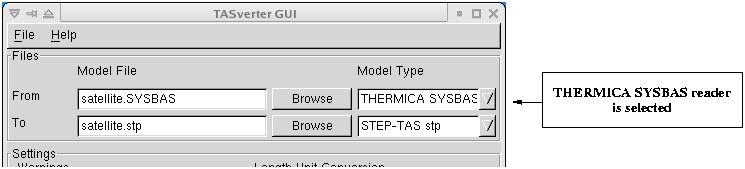
Conversion from THERMICA-3 SYSBAS to STEP-TAS
$DATA
The $DATA section is the start of the actual definition of the THERMICA-3 SYSBAS model.
After processing this input two STEP-TAS models are created: an empty geometrical model and an empty associated thermal lumped parameter model. The model id assigned to both of these models is the name of the SYSBAS file without file name extension and without the path to the directory where the file is located.
The comments preceding the $DATA section are stored in the STEP-TAS description of these models.
The SYSBAS-reader accepts the UNITS and SPACE parameters of the $DATA section.
UNITS
The UNITS parameter specifies the unit used for all length dimensions in the SYSBAS model. This unit is converted and stored in STEP-TAS. If the command line option –source_length_unit is provided to TASverter this value takes precedence over the one specified in the $DATA section.
According to the THERMICA Input Language User’s Manual, the UNITS parameter may have the values METER, CM or MM. INCH is also supported, but this is not documented. The SYSBAS reader module supports all these values.
The applicable length unit, i.e. either the one specified on the $DATA section or the one specified through the command line option is converted to an equivalent length unit definition in STEP-TAS.
SPACE
The SPACE parameter is accepted by the SYSBAS reader module, but is not converted to any equivalent STEP-TAS property or entity.
THERMICA Object declaration
THERMICA objects are converted to a compound geometrical entity in STEP-TAS that stores all the surfaces and sub-objects with the THERMICA object. The THERMICA object identifier is converted to STEP-TAS in the following way:
< i1, i2, …, in> becomes oi1_i2_ … in
For example, <1, 5> becomes i1_5
Any surfaces within and object are identified with:
oi1_i2_…insxx
where xx is the sequence number of the surface within the objects.
For example, the second surface in object <1, 5> gets the identifier o1_5s02.
$AXIS
All the documented options to define a coordinate transformation for the object through a $AXIS section are supported by the SYSBAS-reader.
$COPY
According to the documentation the $COPY section should be the first section in the object.
However THERMICA accepts any section before the $COPY section, but completely ignores these without any warning messages. The SYSBAS-reader module reproduces this behaviour, but it does give a warning message.
$MIRROR
The $MIRROR section is not supported by the SYSBAS-reader module. TASverter will generate a fatal error if the input file contains a $MIRROR section. As a work-around the $MIRROR section can be expanded by using the THERMICA software to write out the expanded SYSBAS file.
$INFO
TASverter offers only limited conversion of the $INFO section. The COLOUR parameter is the only parameter that is converted. The RGB-values of the THERMICA colour specification are stored in the STEP-TAS dataset. The colour value is assigned to both sides of the surfaces within the THERMICA object.
The following parameters are accepted but their values are ignored without a warning message:
DATE
INFO_IDENT
NAME
STATUS
SUBSYS
UPDATE
$TSHAPE
All documented [SYSBAS] elements of the $TSHAPE section are supported except:
ANTENNA: produces a warning message if found. The shape is discarded.
ARC: produces a fatal error if found. The model must be modified to allow conversion.
FACET: produces a fatal error if found. The model must be modified to allow conversion.
REMOVE: produces a fatal error if found. The model must be modified to allow conversion.
$THERMAL
Optical properties, node numbers and side activity (NRAYS = 0 or -1) are processed and converted to STEP-TAS. The following $THERMAL parameters (mostly originating from the ESABASE language) are accepted, generate a warning message, but are then discarded:
ENCL
THICK
BESHADE
BESHADE2
SHADE
SHADE2
DENSITY
DENSITY2
SPEC
SPEC2
ALPHA2
EPSILON2
TAUA2
TAUE2
TAUVAR
The optical properties defined in the $THERMAL section do not have material names or identifiers. Therefore, TASverter must generate identifiers for them before storing them in the STEP-TAS dataset. These identifiers are of the form “material_xx” where “xx” is the sequence number of the unnamed material.
Note that THERMICA also supports named materials as defined through the $D_PROPERTY section (see below).
$D_PROPERTY
Only the D_NAME parameter is processed. The D_MATERIAL, D_COATING, and D_BCOATING parameters are accepted but not converted.
When no D_NAME is provided by the user, or when the referenced file does not exist, THERMICA loads the default SYSMAT file from the THERMICA installation directory (MATERIAL.SYSMAT). The SYSBAS-reader module has no knowledge of the THERMICA installation directory and assumes that it is not available. Therefore, when named materials are used through $C_PROPERTY, the parameter D_NAME must reference a local file SYSMAT file. This local file may be a copy of the file from the THERMICA installation directory.
The THERMICA material identifiers may contain ‘-’ characters. STEP-TAS does not allow this character to be part of an identifier, so the SYSBAS-reader convert this character into an underscore and add a sequence number to the identifier if necessary to avoid duplicated names.
Before storing the material, the SYSBAS-reader module verifies that the materials pass basic energy conservation tests. It appears that the material definitions with the names SUPRASYL and BK7 that are part of the SYSMAT file from the THERMICA installation directory do not pass these tests. If this SYSMAT file is used, these materials have to be removed from the file.
$C_PROPERTY
All parameters of the $C_PROPERTY section are accepted, but the C_MATERIAL parameter is not converted to STEP-TAS.
When the $C_PROPERTY section is used, a SYSMAT file with named material definitions needs to be specified with the D_NAME parameter of a $D_PROPERTY section.
When either the C_COATING or the C_BCOATING parameter references a material with transmissivity values a new material is generated based on the reference materials with the transmissivity values merged into it. The SYSBAS-reader will generate a unique identifier for the material, as described in the $THERMAL section above.
Conversion of comments
The SYSBAS-reader converts any comments before the “$DATA” and stores them as an information attribute of the STEP-TAS geometrical model. These comments may also be defined as a $TEXT section.
All other comments are skipped and are not stored the STEP-TAS dataset.
The object labels are the only descriptive elements that are transferred to the STEP-TAS dataset.
SYSBAS-writer module
Activation of the SYSBAS-writer module
The SYSBAS writer module of TASverter can be activated from the command line using the option:
–to_SYSBAS=SYSBASfile.SYSBAS
When the TASverter GUI is used the “Model Type” of the “To” file must be set to “THERMICA SYSBAS” (see figure below)
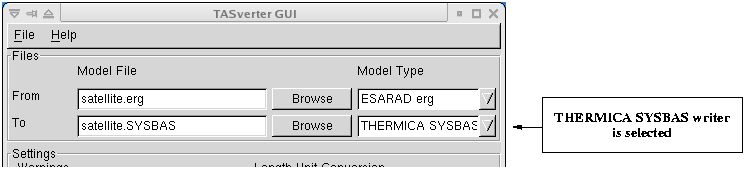
formatted file as output at the specified location.
Conversion from STEP-TAS to THERMICA SYSBAS
$DATA
The $DATA section is created with two parameters: UNITS and SPACE.
The values assigned to these parameters are the following:
UNITS:
The default for the generated value of the UNITS parameter is METER. This default can be overridden by using the TASverter command line parameter –destination_length_unit. When the unit specified is one supported by the SYSBAS language, i.e. METER, CM, MM or INCH, the UNITS parameter is set to this unit and all length values within the model are scaled appropriately.
If the unit specified through this parameter is not one of the units supported by the SYSBAS language, then TASverter sets the UNITS parameter to METER, but leaves all length values within the model completely unchanged: no scaling or conversion is applied. This allows the user to view the model, albeit at the wrong size, even if Thermica does not support the desired units. TASverter includes a warning message as a comment in the generated SYSBAS file. The same warning message is written to the log-file and the screen during the TASverter run, as shown below.
Example output from a run with –destination_length_unit=ft is shown below:
# Destination length unit ft selected through --destination_length_unit # is not supported by the SYSBAS language. # Length unit conversion is applied anyhow, but $DATA parameter UNIT is set to METER # $DATA UNITS=METER SPACE=10
SPACE:
The value of the SPACE parameter is always set to 10
$D_PROPERTY
The SYSBAS-writer generates a THERMICA SYSMAT file for each STEP-TAS material environment containing optical properties.
Where more than one material environment exists, for example to represent beginning of life (BOL) and end of life (EOL) properties, the user can specify which one is active by entering a value in the Material Environment input field of the GUI. This value will be used to set the $D_PROPERTY section of the generated SYSBAS file so that it refers to the correct SYSMAT file for that environment.
The material environment can also be set on the TASverter command line by using the option:
–material_environment=MATERIAL_ENVIRONMENT
Cutting or boolean operations
THERMICA does not currently support cutting operations. Therefore, the SYSBAS-writer module can only output the “uncut” surface in combination with comments that define the surface that is supposed to act as the cutting tool. The purpose of the latter is to supply as much information as possible to the user for reconstructing the geometry in the SYSBAS language.
For further information and recommendations on using boolean operations, see also the cutting operations section under Conversion from ESARAD erg to STEP-TAS.
Colours
The colours in STEP-TAS are defined by specifying their RGB-values. Colours are matched by comparing RGB-values with each other. The THERMICA colour with the closest match to the provided STEP-TAS colour is assigned to the object.
In the STEP-TAS dataset different colours can be assigned to both sides of a surface. The THERMICA SYSBAS language provides the option to provide only one colour. The generated SYSBAS contains a colour specification for each object. If the positive side of a surface is active (POS) or both sides of a surface are active (BOTH), the colour of positive side will be written to the generated $INFO section, otherwise the colour of the negative side (NEG) is written.
Non-matching thermal node meshing
The thermal node meshing on the THERMICA surfaces is defined in certain parametric directions depending on the surface type. The thermal node numbers on the surfaces are defined using these meshing directions and a node number specification consisting of a base node number and a node number increment. The THERMICA SYSBAS language only allows for specification of the same thermal node numbers on both sides of a surface (see also the next section). When the meshing for a surface as defined for the STEP-TAS representation cannot be represented by a base node and a node increment, the SYSBAS-writer module generates an equivalent set of single node sub-surfaces.
Different nodes on both sides of same surface
The THERMICA SYSBAS language only allows for specification of the same thermal node numbers on both sides of a surface. When a STEP-TAS surface has different node numbers on different sides of a surface, this cannot be represented by a single THERMICA surface. In that case, two surfaces are generated in the SYSBAS file. Both surfaces have only one active side and thy are separated from each other by a small gap.
The user can set this gap by entering a value in the Double Sided Gap input field in the TASverterGUI, or passing the following option on the TASverter command line:
–double_sided_gap=DOUBLE_SIDED_GAP