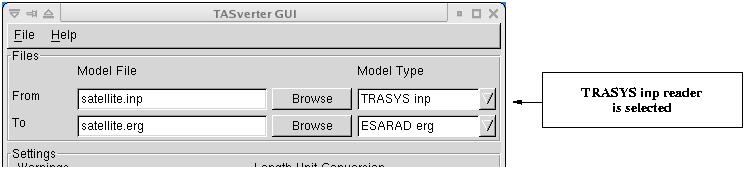
Figure 8: Activation of TRASYS reader through the TASverter GUI
|
|
|
The TRASYS reader module of TASverter is activated from the command line using the option:
--from_TRASYS=trasysFile.inp
When the TASverterGUI is used, the "Model Type" of the "From"-file must be set to "TRASYS inp" (see figure below):
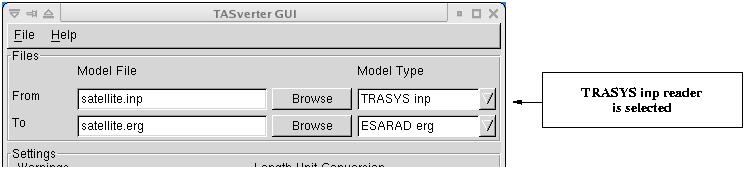
Figure 8: Activation of TRASYS reader through the TASverter GUI
Since the TRASYS program is no longer operational, the interpretation of TRASYS input is handled by Thermal Desktop. Thermal Desktop has the original TRASYS pre-processor implemented in the code and is therefore able to interpret the input data as TRASYS would have done it. This implies that Thermal Desktop has accepted the limitations and bugs in this original code. The TRASYS reader module tries as good as possible to follow the definitions as defined in the original TRASYS manual. In cases of known problems in the original TRASYS pre-processor, the TRASYS reader module produces warning message and applied the correct interpretation.
The formal length unit for TRASYS models is foot. Therefore by default the length unit of the loaded TRASYS model is considered to be foot. This default can be overridden by selecting a different unit using the command line option --source_length_unit
For the TRASYS shapes TOR, OGIV, SPHERO no equivalent shapes exist in STEP-TAS. Therefore these shapes are approximated with a conical facets. The size of the facet is controlled with the parameter facet_angle option:
--facet_angle=<angle in degrees>
Coordinate transformation data can be found at the surface definitions and at the BCS definitions in the HEADER BCS DATA. This information on the surface definition can consist of so-called position data, a reference to an intermediate coordinate system or a combination. In the case of the latter, the two coordinate transformations are combined into one and assigned to the STEP-TAS shape.
The TRASYS writer module of TASverter is activated from the command line using the option:
--to_TRASYS=trasysFile.inp
When the TASverter GUI is used, the "Model Type" of the "From" file must be set to "TRASYS inp" (see figure below):
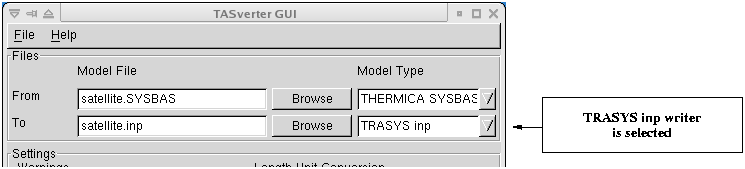
Figure 9: Activation of TRASYS writer through the TASverter GUI
The formal length unit for TRASYS models is foot. Therefore by default length all length units of the generated TRASYS model will be converted to foot. This default can be overridden by selecting a different unit using the command line option --source_length_unit.
The TRASYS BCS-s are generated from the highest level union of surfaces in the geometric model.
Boolean operations are not supported by the TRASYS input format. Therefore it is not possible to convert these from STEP-TAS into the TRASYS file. The TRASYS writer produces a warning message when it encounters a boolean operation. In the current version this warning message is limited to telling that it encountered a boolean operation and that it has converted the base surface. A limited description of the cutting solid is provided as comment in the generated TRASYS inp file.
Since the TRASYS format does not support specification of colours, colour information will get lost with the conversion to TRASYS.
The format of the HEADER SURFACE DATA section of the TRASYS input file does not support double side active surfaces that have different optical properties at different sides of the surface. For this reason it was decided to map these surfaces to two surfaces, each with a single active side, that are offset from each other. Each of the single-side active surfaces correspond to a side of the original double-side active surface. The size of the offset can be controlled with the double_sided_gap parameter.
The TRASYS input format supports a limited number of coordinate transformation levels. Therefore was decided to convert all coordinate transformations defined in the STEP-TAS model to the global coordinate system. In the HEADER BCS DATA section of the TRASYS input file no additional transformations are generated.
The TRASYS format does not support geometric submodels. When a geometric submodel is encountered, a warning message is issued. The information of all geometrical submodels will be put into the single geometric main model.
The TRASYS code is intended to generate radiative couplings for a SINDA-85 model. SINDA-85 only supports one level in the network submodel hierarchy. The network model in the STEP-TAS repository has no restriction in that sense.. For the current implementation of the TRASYS writer it was decided to map all network submodels to the main model. When these network submodels occur a warning message will be issued saying that due to this limitation there may be unintended duplicate node Ids for different objects. The warning message suggests the user to consider renumbering and provides a renumber template.
The TRASYS format supports only one material property environment. If the STEP-TAS model is using more than one material property environment, then by default the first material property environment defined with the model is used for the generation of the properties in TRASYS format. This default can be overridden by selecting a different material property environment by using the command line option --material_environment.
|
|
|