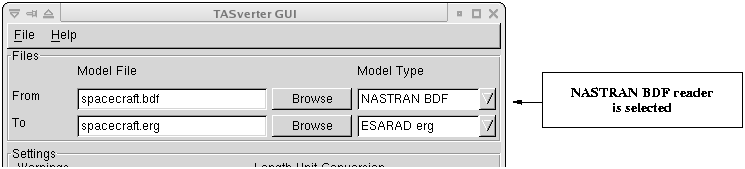
Figure 10: Activation of the NASTRAN reader module through the TASverter GUI
|
|
|
MSC NASTRAN is a Finite Element Analysis (FEA) tool that is widely used in the structural analysis domain. NASTRAN can, however, be used to solve a variety of different classes of problems including Thermal Analysis problems. Indeed, it is even possible within NASTRAN to model the effect of radiation in heat transfer problems. This requires the user to define special finite elements in their model that define radiatively active surfaces. When combined these elements form NASTRAN "Radiation Enclosures" or "Radiation Cavities" (the two terms are used somewhat interchangeably). For an in depth discussion of this functionality within NASTRAN the reader is referred to "MSC NASTRAN Thermal Analysis Users Guide" [1].
The large scope of possible analysis types in NASTRAN mean that there is a huge range of different elements, loads and boundary conditions available to the user. The TASverter NASTRAN reader module, however, supports only a few of these that are relevant to the field of space thermal analysis. You are therefore strongly encouraged to read the following sections in order to fully understand the functionality and limitations of the NASTRAN reader module.
The NASTRAN reader module is activated from the command line in the standard way using the option:
--from_BDF=bdfFile.bdf
When the TASverter GUI is used, the "Model Type" of the "From" file must be set to "NASTRAN BDF" (see figure below):
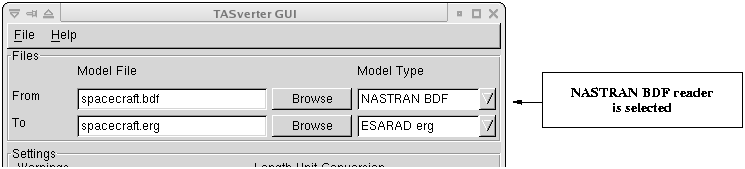
Figure 10: Activation of the NASTRAN reader module through the TASverter GUI
If the NASTRAN BDF reader module is activated then TASverter will expect a correctly formatted NASTRAN BDF input deck as the input file. The contents of this file are read and stored in memory in the internal STEP-TAS format (the so-called Part 21).
The development of the NASTRAN reader module was based upon information found in MSC documentation such as the "MSC NASTRAN Quick Reference Guide" (Reference [2]). The definition of all Bulk Data Entries (Cards) in the input deck should therefore be consistent with this guide. If any part of the input file does not comply with the format specified in this guide, TASverter will stop and provide an error message to the user (this error message will be displayed in the output box when the TASverter GUI is used).
One of the most important concepts that should be understood before using the NASTRAN BDF format for radiative analysis is the concept of Radiation Cavities or Radiation Enclosures (See Reference [1]). A radiation cavity is simply a collection of surface elements and does not need to form a closed cavity or enclosure. They are used because they allow radiative geometries to be split and this can make the analysis more computationally efficient. For instance the interior and exterior geometries of a spacecraft may not view each other and therefore can be split into two cavities and analysed separately.
A NASTRAN BDF file can contain an unlimited number of radiation cavities, however, the NASTRAN reader module will only convert the radiation cavity that appears first on the RADSET BDF card. This allows users to choose which radiation cavity they would like to convert.
NASTRAN does not provide a means to specify the length unit used by the model and relies upon users to use a consistent set of units. Therefore, the NASTRAN Reader module must assume a unit. The chosen default unit is metre.
This default can be overridden by selecting a different unit using the command line option --source_length_unit.
It is possible to uniquely define a plane using only three points. However, in order to define an arbitrary quadrilateral, such as a CQUAD4 element, it is necessary to use four points, where each point represents a finite element node. This therefore raises the possibility that one of the points used to represent the element is not in the plane defined by the other three points.
When TASverter creates a STEP-TAS dataset it will test to ensure that when a quadrilateral is formed, all the points lie within the same plane to within a certain tolerance called the Point in Plane Tolerance. In order to check four node elements the NASTRAN reader will form a plane using the first three grid points defined on the input card and check that the forth point lies within Point in Plane Tolerance normal to the plane. If an element is found to violate this criterion then the element will be split into two triangular elements the using grid points 1, 2 and 3 and 1, 3 and 4. A warning message, including the distance that point lies outside the plane, will also be printed by TASverter.
It should also be noted that the point in plane tolerance used by TASverter is very small (1.0E-10 m). This means that if certain FE preprocessors (such as MSC Patran) are used to generate models then it is possible that many quadrilateral elements will be split into triangles. This is because Patran uses only single precision arithmetic and floating point values are therefore truncated.
No comments from the NASTRAN input file will be stored in the STEP-TAS dataset.
Within NASTRAN it is possible to define different co-ordinate systems and to create grid points and elements relative to these different co-ordinate systems. The NASTRAN reader module does not, however, permit multiple co-ordinate systems to be defined. Indeed the only NASTRAN co-ordinate system that will be accepted by the NASTRAN reader module is the default one with ID = 0. If any grid points in the input file are defined in a different co-ordinate system TASverter will give a fatal error and produce a message.
NASTRAN permits Bulk Data Entries to be formatted in three different ways as defined in the table below.
| Format | Description |
|---|---|
| Free Format | Input data fields are separated by commas |
| Short Format | Ten fields of eight characters each |
| Long Format | Ten fields where fields containing actual data are sixteen characters each. (Used where greater numerical accuracy is required) |
Table 2: NASTRAN Bulk Data Entry Formats
The NASTRAN reader does not, however, support Free Format. The NASTRAN reader will only support small and large formats and use of free format will result in TASverter giving a fatal error.
When defining a radiation cavity in NASTRAN it is possible to define so-called Ambient Elements. These elements can be considered analogous to the deep space node in tools such as ESARAD. It is possible to define one ambient element per NASTRAN radiation cavity. The NASTRAN reader will not convert ambient elements found in the input file.
As mentioned in the introduction, the NASTRAN reader supports only a limited subset of NASTRAN Bulk Data Entries that are sufficient to define a radiation enclosure (Geometrical Mathematical Model). The following Bulk Data Entries, and only the following Bulk Data Entries, are supported by the NASTRAN Reader Module.
| Bulk Data Entry | Description |
|---|---|
| GRID | Grid Point |
| CTRIA3 | Triangular Plate Connection Element |
| CQUAD4 | Quadrilateral Plate Connection Element |
| CHBDYE | Geometric Surface Element Definition (Element Form) |
| CHBDYG | Geometric Surface Element Definition (Grid Form) |
| RADM | Radiation Boundary Material Property |
| RADCAV | Radiation Cavity Identification |
| RADSET | Identifies a Set of Radiation Cavities |
| VIEW | View Factor Definition |
Table 3: Supported Bulk Data Entries
For a full description of these Bulk Data Entries the reader is referred to the "NASTRAN Quick Reference Guide" [2].
|
|
|